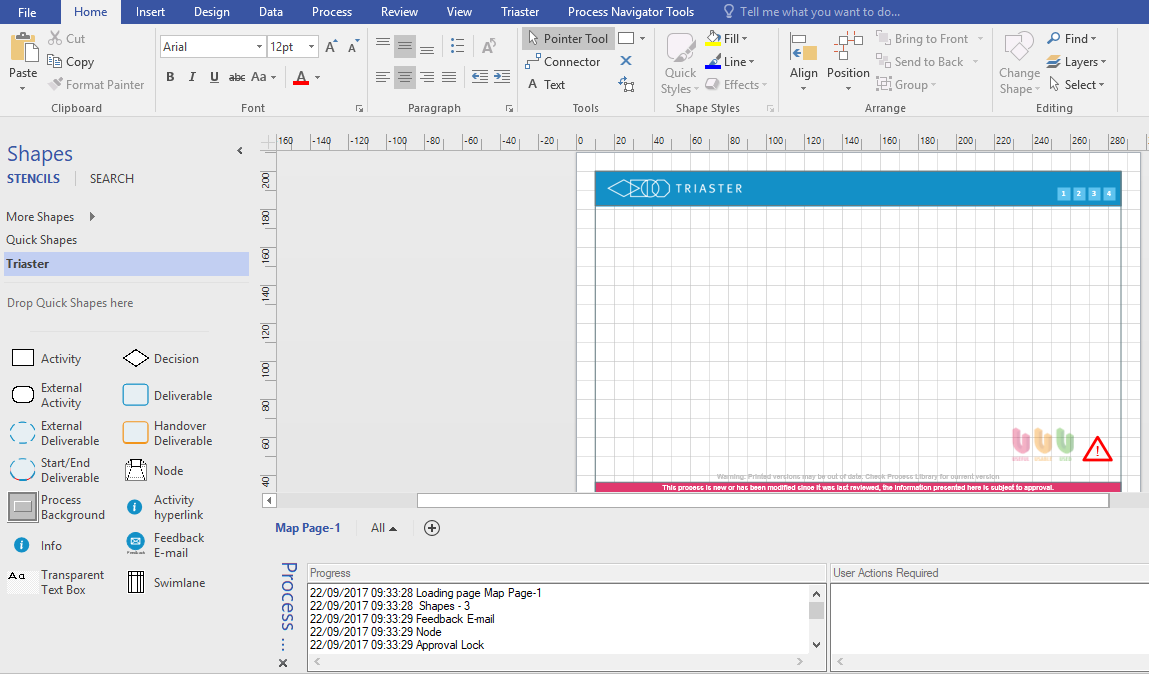Step 1: Starting a Process Map
Process Navigator is installed as a seamless Visio Solution. If you are already a Visio user and can work with standard interface elements such as toolbars, drop-down menus and right-click actions, the Triaster software will be instantly familiar.
Go to the Start menu and select All Programs > Triaster Process Library > Create New Process > Microsoft Visio Process.
Alternatively, start Visio, then select Categories > Triaster > Triaster Process Map.
You will see the Triaster template loaded in Visio, with the Triaster Stencil on the left of the window and the Node (the frame used for the map) on the page. In addition, the Progress and User Actions Required status windows are displayed below.